Imagine not just a home theater but a real AV entertainment center in your home! Your kids are watching a cartoon with surround sound in the living room, and you and your spouse enjoy your favorite kitchen tunes while cooking a family meal. Cool? Sure! This level of customization and versatility is made possible by the multi-zone feature in AV receivers. Multi-zoning is most commonly found in more advanced and high-end models, although some budget models are already equipped with this technology. They usually have additional outputs and functionality that allow you to control multiple zones independently of each other. These cutting-edge devices have created an extensive range of opportunities, enabling us to turn living spaces into multipurpose entertainment areas. In this exploration, I will try to explain what a multi-zone receiver is and how a multi-zoning feature operates.
The basics of multi-zone features
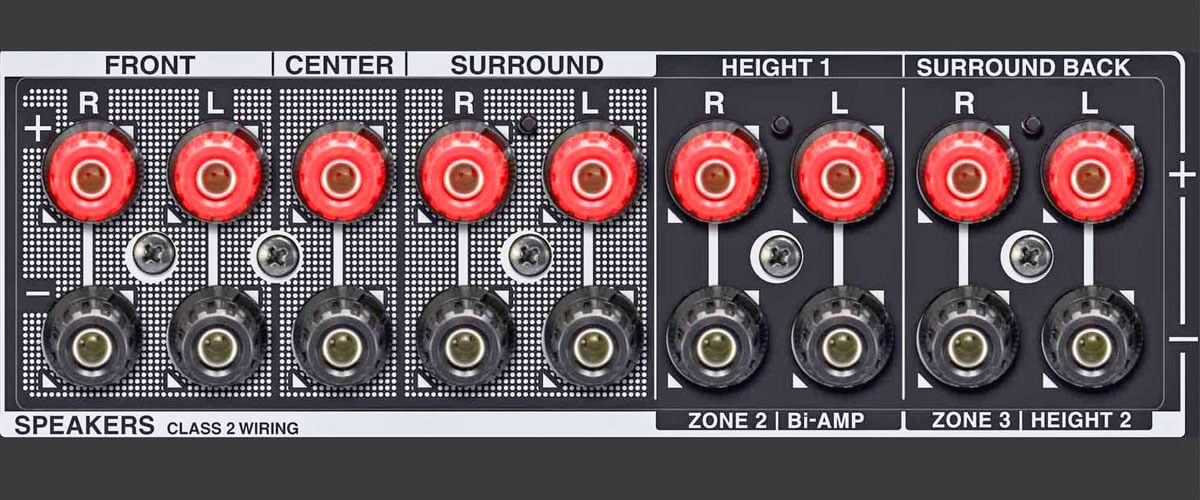
Multi-zone capabilities allow you to distribute audio and video signals to different areas in your home, each with its own set of speakers and display devices. Receivers with such features provide flexibility, which allows you to adapt your entertainment system to various scenarios and preferences, making them ideal for larger homes or households with diverse entertainment needs. Primary multi-zone receivers support two zones, while more advanced and, at the same time, expensive models can handle three, four, or even more zones.
Multi-zone set-up challenges
Setting up a multi-zone system can be not easy, especially if you have multiple rooms with different speaker configurations and displays. It also requires additional wiring, which can be time-consuming. In larger multi-zone systems, there may be noticeable audio latency between different zones, which can be distracting, particularly when using multiple zones for simultaneous viewing. Over longer cable runs, signal loss may occur, affecting both audio and video quality. In this case, signal boosters or high-quality cabling may be necessary.
How multi-zone features work
To be more specific, let me explain how a multi-zone audio receiver typically works.
Zone outputs. The receiver has multiple zone outputs, both for audio and video. Each zone output corresponds to a specific area or room where you want to send audio and video signals. These outputs may include HDMI outputs for video and speaker terminals for audio.
Zone configuration. You can configure each zone using the receiver’s user interface, remote control, or a dedicated mobile app. This configuration includes selecting the input source for each zone, adjusting volume levels, and choosing audio/video settings. You can also assign specific speakers and displays to each zone.
Audio distribution. Setting up a multi-zone system involves routing audio signals from a central source to different zones or areas within your home, each with its own set of speakers. You start with a central audio source, which can be a device like a Blu-ray player, streaming device, CD player, or any other audio source connected to your AV receiver. In the receiver’s setup menu, you select the audio source you want to distribute to each zone. Each zone can have a different source if desired. You connect the speakers for each zone to the corresponding zone output on the receiver. Then, it’s possible to adjust the volume level independently for each zone to achieve the desired sound balance.
Video distribution. Some multi-zone featured receivers support video distribution as well. In this case, the receiver can route video signals from various sources to different displays in each zone. When me and my family wish to simultaneously watch a variety of content on multiple screens, I find it quite helpful.
Zone linking (optional). In some systems, you can link zones together, allowing them to play the same content simultaneously. For example, you can play music throughout your home during a party by linking all zones to the same audio source.
Zone power control. You can power on or off each zone, conserving energy when a specific area is not in use. The lifespan of devices can be increased and power consumption reduced with the help of this function.
Advanced customization. Some receivers offer customization options, including equalizer settings, delay adjustments, and zone-specific presets, allowing you to fine-tune the audio and video experience in each zone.
Detailed explanation of multi-zone features
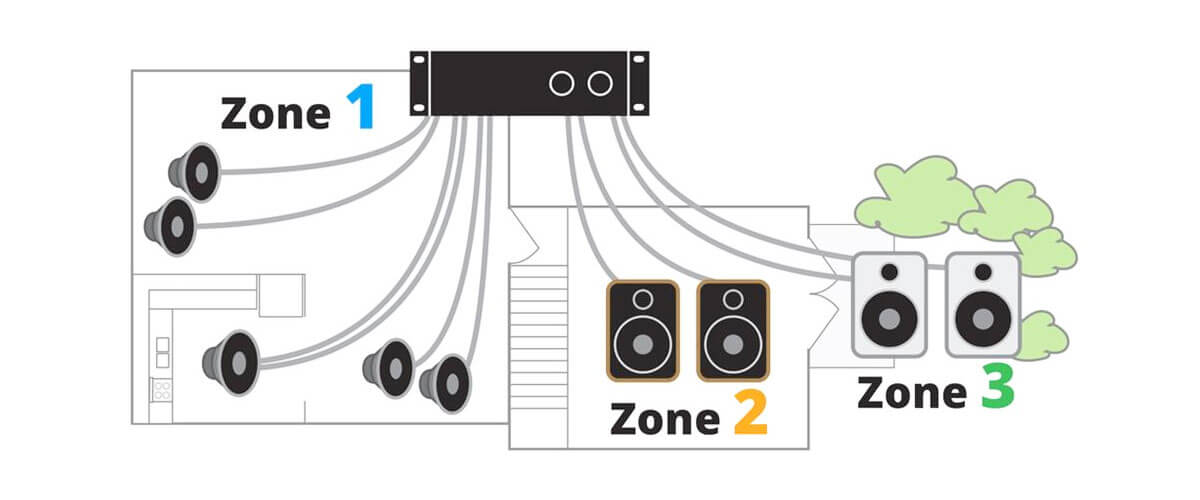
Zone 2 typically refers to an additional audio zone in your AV receiver setup. It allows you to send a different audio source or the same source as the central zone to another location.
A 2-zone receiver usually comes with independent control, meaning you can select a separate audio source for this zone and adjust the volume level from the main zone. This independence is functional when you want to provide different audio content or volume levels in different areas of your home.
To utilize Zone 2, you’ll need to connect an amplifier and a set of speakers to the dedicated Zone 2 speaker terminals on your AV receiver. These speakers can be installed in the desired room or outdoor area. You can customize the audio experience in Zone 2 by selecting from various audio sources available on your AV receiver, adjusting the volume, and applying audio settings specific to that zone.
3-zone AV receivers work similarly to Zone 2 but may also support video distribution. Zone 3 also provides independent control over audio and video sources, allowing you to select different content and adjust volume levels separately for Zone 3.
To use Zone 3, you’ll need to connect an amplifier and speakers for audio and TV for video, depending on the capabilities of your AV receiver. Zone 3 offers the same customization options as Zone 2.
I would like to point out that not every receiver has this feature. Some versions come with integrated HEOS or other multi-room multimedia systems for their users. In this case, please take into consideration that since speakers are connected by Wi-Fi and Bluetooth instead of separate zones, this does not make the receiver multi-zone. So, if you need a multi-zone function, be sure to check that the receiver model you choose supports this function before purchasing.
We are supported by our audience. When you purchase through links on our site, we may earn an affiliate commission at no extra cost to you.
Our newsletter
* We will never send you spam or share your email with third parties

![Best Budget Receivers [Reviewed and Tested]](https://thetechholics.com/wp-content/uploads/2023/10/best-budget-av-receiver-300x150.jpg)
![Best 9-Channels AV Receivers [Reviewed and Tested]](https://thetechholics.com/wp-content/uploads/2023/10/best-9-2-receiver-300x150.jpg)



![Pioneer vs Denon Receivers [Top Models Compared and Tested]](https://thetechholics.com/wp-content/uploads/2023/10/denon-vs-pioneer-review-300x150.jpg)








